Android Basics with Links
Android Basics:
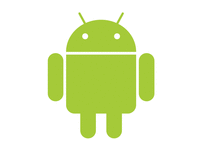
Android tutorial or android development tutorial covers basic and advanced concepts of android technology. Our android tutorial is developed for beginners and professionals.
Android is a complete set of software for mobile devices such as tablet computers, notebooks, smartphones, electronic book readers, set-top boxes etc.
It contains a linux-based Operating System, middleware and key mobile applications.
It can be thought of as a mobile operating system. But it is not limited to mobile only. It is currently used in various devices such as mobiles, tablets, televisions etc.
Click Here to see the latest useful links in Android
Click Here to see the latest useful links in Android
Android Development Tutorial
In this fundamental chapter, you will learn about android, its components, how to create first android application, internal of first android application etc.What is Android
History and Version
Software Stack
Core Building Blocks
Android Emulator
Installing softwares
Setup Eclipse
Hello Android example
Internal Details
Dalvik VM
AndroidManifest.xml
R.java
Hide Title Bar
Activity and Intent
It provides the detail of activity, its life cycle with example, implicit intent, sending information from one activity to another etc.Activity LifeCycle
Implicit Intent
Explicit Intent
StartActivityForResult
Android UI Widgets
There are given a lot of android ui widgets examples such as toggle button, alert dialog, spinner, progress bar, alert dialog etc.UI Widgets
Working with Button
Toast
Custom Toast
ToggleButton
CheckBox
AlertDialog
Spinner
AutoCompleteTextView
RatingBar
DatePicker
TimePicker
ProgressBar
Menus in Android
Here, you will learn about the option menu that is primary menu, context menu that works on long press and popup menu.Option Menu
Context Menu
Popup Menu
Service in Android
It can be used to perform any task in background. It doesn't have any user interface(UI).Android Service
Data Storage
You can store data in android using preferences, internal storage, external storage and sqlite database. Preferences are used to primitives, internal storage stores data in device internal memory, external storage stores data in device external memory such as SD card and SQLite is used to store data in sqlite database i.e. inbuilt in android Operating System (OS).Internal Storage
External Storage
SQLite Database
SQLite Tutorial and ExampleSQLite Example with GUI by Spinner
XML and JSON Parsing
There are three ways to parse the xml file but android recommends XMLPullParser to parse the XML. Instead of XML, JSON is preferred because it is fast and short.XML Parsing SAX
XML Parsing DOM
XMLPullParser
JSON Parsing
Android Multimedia
Android multimedia api deals in playing and controlling the audio and video.Playing Audio in android Example
Playing Video in android Example
Android Speech API
Speech API is used to convert text into speech.Android TextToSpeech Tutorial
TextToSpeech Example with Speed option
Telephony API
It can be used to get details about the device, making phone calls, sending sms, sending emails etc. TelephonyManagerGet Call State
Call State BroadcastReceiver
How to make a Phone Call
How to Send SMS
How to Send Email
Device Connectivity
We can connect and control bluetooth, wifi and camera in android.Bluetooth Tutorial
List Paired Devices
Android Sensor Tutorial
Android sensor tutorial covers concept and example of motion sensor, position sensor and environmental sensor.
Android Sensor TutorialWeb Service Tutorial
Android web service tutorial enables you to interact with other programming language such as Java, .Net, PHP and Python.
Android Web ServiceAndroid Animation
Android animation enables you to rotate, slide and flip images and text.

Comments
Post a Comment
Thank you will get back to you soon.